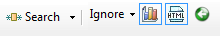
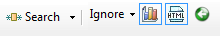
To |
Click |
|---|---|
Search for the selected phone. (click the down arrow |
Search |
Ignore |
|
Hide or show the Histogram |
|
Toggle the display between the default chart and HTML chart |
|
Go back from the Ethnologue Internet display to the HTML chart |
|
By default, the Search
button image is ![]() , which means the search performed will be for the selected phone
in any environment. However, the image displayed and the search performed
will always reflect the last search type selected from the Search
for Phone menu. For example, if the last search you performed
for the selected phone was word medially, the Search
button image becomes
, which means the search performed will be for the selected phone
in any environment. However, the image displayed and the search performed
will always reflect the last search type selected from the Search
for Phone menu. For example, if the last search you performed
for the selected phone was word medially, the Search
button image becomes ![]() and each subsequent time
Search is clicked, will result
in a search for the selected phone word medially, until a different
search is selected from the Search for
Phone menu.
and each subsequent time
Search is clicked, will result
in a search for the selected phone word medially, until a different
search is selected from the Search for
Phone menu.
The shortcut keys Alt+S launches the search for the selected
phone using the last environment that you
manually chose on the Search ( )
submenu.
)
submenu.
In the HTML chart, the three-letter ISO 639-0 code identifier is a hyperlink that open the internet to http://www.ethnologue.com/language/<your Ethnologue code>. Access to the Internet is required.