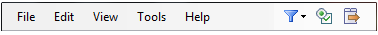
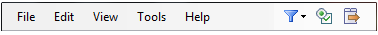
On the File menu, you can start a new project, open an existing project, edit project management settings, export, playback, or exit Phonology Assistant.
On the Edit menu, you can find data in the active word list, edit source records, and reload the project data sources.
On the View menu, you switch to a view. You can also show or hide groups of minimal pairs, groups by the primary sort field, or Record view.
On the Tools menu, you can define classes and modify options in the open project.
On the Help menu, you can get information and training for Phonology Assistant.
Click  (Filters) to display a drop-down
list of visible
filters you can turn on/off, or open the Filters
dialog box.
(Filters) to display a drop-down
list of visible
filters you can turn on/off, or open the Filters
dialog box.
If you click ![]() ,
the Options dialog
box appears.
,
the Options dialog
box appears.
To display the active view
in a separate window, click Undock
View ![]() .
.
To display an undocked view
in the main Phonology Assistant window, click Dock
View ![]() in a separate window.
in a separate window.