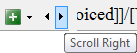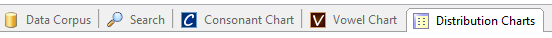
Click a tab to display that view.
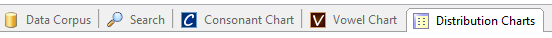
To display |
Click |
Press |
|---|---|---|
|
Ctrl+Alt+D |
|
|
Ctrl+Alt+S |
|
|
Ctrl+Alt+C |
|
|
Ctrl+Alt+V |
|
|
Ctrl+Alt+X |
When the combined width of the view tabs is greater than the width of the main Phonology Assistant window, left and right arrow buttons will be displayed at the right side of the group of tabs. These buttons provide a way of making all the view tabs accessible by scrolling them left or right.
Example: