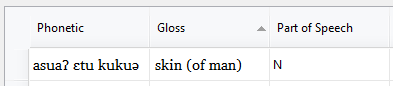
Here is an example of a Standard Format record:
\ph asuaʔ ɛtu kukuə
\ge skin (of-man)
\ps N
Here are the corresponding Phonology Assistant (PA) records if you select either of the first two options in the Parsing Options area in the Standard Format Data Source dialog box.
Each Standard Format record corresponds to one PA record. The contents of corresponding Standard Format and PA fields are identical.
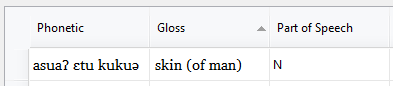
Each phonetic "word" in a Standard Format record corresponds to a PA record. The contents of other mapped Standard Format fields are repeated in all the PA records that correspond to the Standard Format record.
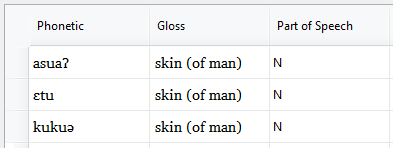
Each word in the parsable field with the largest number of "words" corresponds to a PA record. The corresponding "words" from the parsable fields go into the same PA records. The contents of non-parsable mapped Standard Format fields are repeated in all the PA records that correspond to the Standard Format record.
The parsable fields are Phonetic, Phonemic, Tone, Gloss, Secondary Gloss, Other Gloss, Orthographic, Part of Speech, CV Pattern, Audio File Offset, and Audio File Length.
Here is an example of a Standard Format record:
\ref 0002
\ph ina umbali gani kutemba
\ge cl-have distance what INF-walk
\ps v n int v
Here are the corresponding PA records:
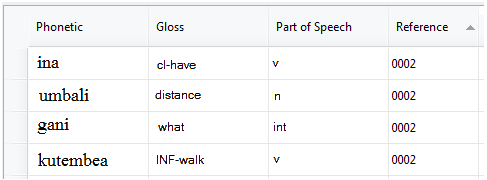
If a Standard Format record contains different numbers of words in parsable fields, some fields in the corresponding PA records are empty. To avoid this, you might connect some words with a dash, underscore, or other non-breaking character.
Each phonetic "word" in a Standard Format record corresponds to a PA record. The corresponding aligned data in each interlinear field goes into the same PA record. The contents of non-interlinear mapped Standard Format fields are repeated in all the Pa records that correspond to the Standard Format record.
Here are examples of interlinear Standard Format fields:
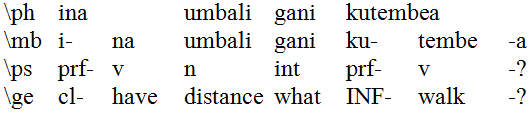
Here are the corresponding Phonology Assistant records:
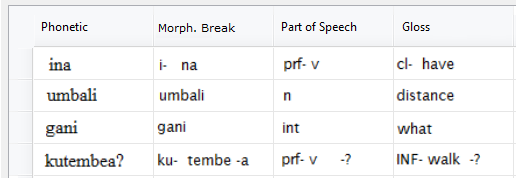
The Morph. Break field is not a built-in Phonology Assistant field. To achieve the results in this example, you must select the Can Field be Interlinear? check box when you define Morph. Break in the Custom Fields dialog box.