 options are called values of the phonological
features.
options are called values of the phonological
features.Distinctive Features
were called Binary Features in previous
versions of Phonology Assistant. In FieldWorks Language Explorer (FLEx),
the  options are called values of the phonological
features.
options are called values of the phonological
features.
Here is an example of the Distinctive Features dialog box. You open it from the Tools menu:
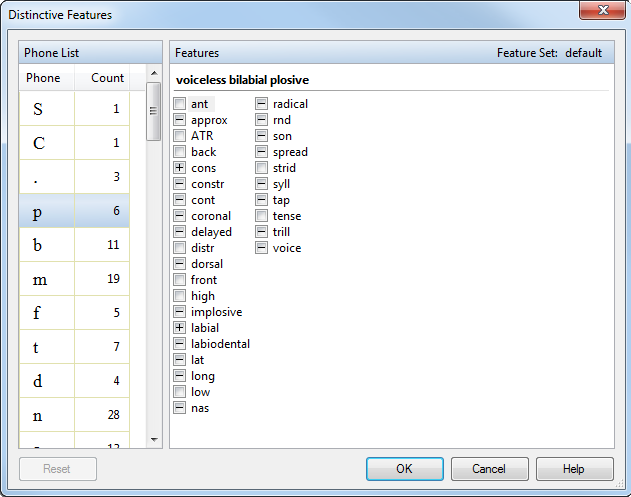
Notice the Feature Set indicator on the Features pane (right) toolbar.
You can choose a distinctive feature set in the New Project Settings dialog box or in the Project Settings dialog box.
Compare the contents of this dialog box with the Descriptive Features dialog box.
Distinctive Features dialog box